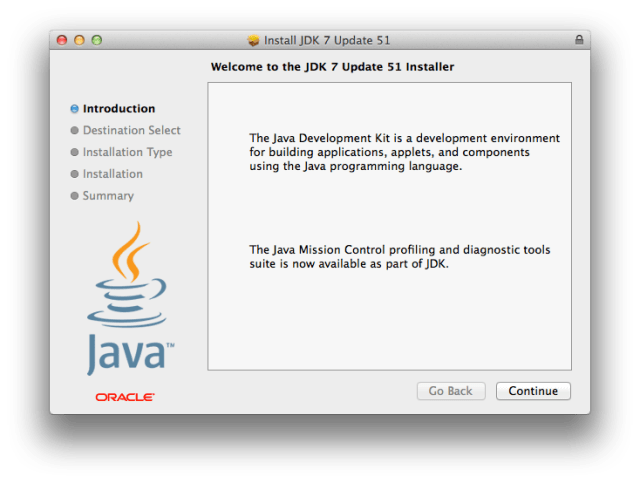You need a JDK, got it?
Instead of following the link, I went straight to Java.com, where I downloaded and installed “Java”. It is a pretty straight process that does not require any explanation here.
Of course, I am no rookie in Java. I know that the JRE is basically the virtual machine (the Runtime Environment) and that the JDK is the Development Kit. So why is there no link to the JDK when you visit Java.com?
And, if I am not mistaken (but please tell me in the comments if I am), JDK = JRE + tools.jar, nope? How big is tools.jar anyway?
To get the JRE: go to Java.com, it’s fine and there… But NetBeans will not work with it…
To get the JDK: you can go to JavaSoft.com (my old favorite site) and you are in the more professional environment. Click on download Java SE and you should get around here:
http://www.oracle.com/technetwork/java/javase/downloads/index.html
Agree to the license, pick your Mac 64 bit and download it.
Installing the JDK
Although installing the JDK is a straight process, I kept the screen shots here as a reference.